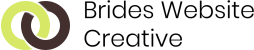Combining photography and motion design can create stunning visual content that captivates audiences and elevates your creative projects. Whether you’re a professional designer or an enthusiastic hobbyist, using the right tools can make a significant difference in the quality and impact of your work. Here are the top five tools for combining photography and motion design that can help you achieve impressive results.
1. Adobe After Effects
Adobe After Effects is a powerhouse for motion design and animation. It’s widely used in the industry for creating complex visual effects, animations, and motion graphics.
Why It’s Essential:
- Versatile Animation Capabilities: After Effects allows you to animate virtually anything, making it perfect for bringing static photographs to life with motion.
- Extensive Integration: Seamlessly integrates with other Adobe Creative Cloud apps like Photoshop and Illustrator, allowing for a smooth workflow.
- Powerful Plugins: Access a vast array of plugins and scripts that extend the functionality of After Effects, enabling more creative possibilities.
Key Features:
- Keyframe Animation: Animate properties over time to create dynamic effects.
- 3D Camera Tracking: Integrate 3D elements into your 2D footage to create immersive scenes.
- Expressions: Use JavaScript-based expressions to automate and enhance your animations.
2. Adobe Photoshop
Adobe Photoshop is a must-have tool for photographers and designers. It’s not just for photo editing; Photoshop also offers robust features for creating motion designs.
Why It’s Essential:
- Comprehensive Editing Tools: Enhance your photos with advanced editing tools before adding motion.
- Frame Animation: Create simple frame-by-frame animations directly within Photoshop.
- Integration with After Effects: Easily import Photoshop files into After Effects to continue working on your motion designs.
Key Features:
- Layer Styles: Apply effects like shadows, glows, and bevels to create depth in your images.
- Timeline Panel: Use the timeline panel to create animations by converting layers into frames.
- Smart Objects: Maintain high quality and flexibility when resizing or transforming images.
3. Cinema 4D
Cinema 4D is a professional 3D modeling, animation, and rendering software. It’s particularly useful for adding 3D elements to your photographic compositions.
Why It’s Essential:
- Advanced 3D Capabilities: Create realistic 3D models and animations to complement your photography.
- Motion Graphics Tools: Utilize MoGraph, a powerful set of tools for motion graphics, to create complex animations with ease.
- Seamless Integration: Works well with After Effects, allowing for a smooth workflow between 2D and 3D projects.
Key Features:
- Modeling Tools: Build intricate 3D models from scratch or import from other software.
- Rendering Engine: Produce high-quality renders with advanced lighting and texturing options.
- Animation Tools: Animate objects, cameras, and lights to create dynamic scenes.
4. Blender
Blender is a free, open-source 3D creation suite that offers a range of tools for modeling, animation, rendering, and compositing.
Why It’s Essential:
- Cost-Effective: As an open-source tool, Blender is free to use, making it accessible for all creatives.
- Comprehensive Features: Includes everything from modeling and sculpting to animation and video editing.
- Strong Community Support: A large community of users and developers provides extensive tutorials and resources.
Key Features:
- Grease Pencil: Draw and animate 2D elements within a 3D environment.
- Cycles Render Engine: Create realistic renders with advanced lighting and shading.
- Compositing Tools: Combine multiple elements and effects into a final composition.
5. Procreate
Procreate is a powerful digital illustration app for iPad that supports both drawing and animation. It’s particularly useful for creating motion designs on the go.
Why It’s Essential:
- Portable Creativity: Work on your projects anywhere with the convenience of an iPad.
- Intuitive Interface: Easy-to-use tools and gestures make it accessible for beginners and professionals alike.
- Animation Assist: A built-in feature for creating frame-by-frame animations.
Key Features:
- Brush Library: Access a wide range of customizable brushes for different effects.
- Layer System: Organize your artwork with layers for more complex designs.
- Timelapse Recording: Automatically record your drawing process to share or review later.
Conclusion
Combining photography and motion design opens up a world of creative possibilities, and the right tools can make all the difference. Adobe After Effects and Photoshop offer powerful features for animation and photo editing, while Cinema 4D and Blender provide advanced 3D capabilities. Procreate adds flexibility for creating on the go. By leveraging these top tools, you can enhance your projects, captivate your audience, and bring your creative visions to life.