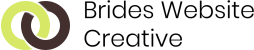Bringing together photography and motion design opens up a realm of creative possibilities, allowing artists and marketers to produce visually captivating content that engages viewers on multiple levels. The integration of these two mediums can enhance storytelling, create dynamic visuals, and evoke emotions that static images alone cannot achieve. Whether you’re a seasoned professional or a budding enthusiast, learning how to blend photography with motion design can elevate your projects. Here’s a guide on how to effectively combine these art forms for stunning visual effects.
Understanding the Basics
Before diving into the technical aspects, it’s essential to grasp the fundamentals of both photography and motion design. Photography captures moments in time, freezing them for viewers to interpret and appreciate. On the other hand, motion design adds movement and dynamic elements to visuals, transforming the static into the animated. Understanding how these two mediums complement each other is the first step toward creating compelling content.
Choosing the Right Photography
The success of your motion design largely hinges on the quality of the photographs you choose. Start by selecting high-resolution images that possess a strong composition and engaging subject matter. Photographs that tell a story or evoke emotion will resonate more deeply with your audience.
Consider the mood and theme of your project. If you aim to convey a sense of adventure, opt for images that reflect that vibe, such as landscapes, action shots, or candid moments. For a more corporate feel, clean, professional images work best. Always keep in mind how the chosen photography will fit within the motion design context and contribute to the overall narrative.
Incorporating Motion Elements
Once you have your photographs, the next step is to think about how to incorporate motion. There are several techniques you can use to achieve stunning visual effects:
- Parallax Effect: This technique creates depth by moving different layers of an image at varying speeds. For instance, foreground elements can move faster than background elements, resulting in a 3D-like experience. This effect can make your images feel alive and immersive.
- Animated Overlays: Adding animated graphics, such as text, shapes, or illustrations, can enhance the storytelling aspect of your photography. Think about how these elements can complement your images. For example, subtle animations can emphasize key messages or create a sense of rhythm that draws viewers in.
- Video Integration: Consider combining still images with video footage. A video loop can serve as a background while your photographs take center stage. This technique works well for website headers or social media content, providing an engaging, multimedia experience.
- Dynamic Transitions: Use creative transitions to move between photographs or elements. Instead of a simple cut, consider techniques like fades, wipes, or slides that maintain the visual interest. These transitions can add a sense of flow and continuity to your motion design.
Tools and Software
Several tools can help you blend photography and motion design effectively. Adobe After Effects is a popular choice for motion graphics, offering a wide range of features for animating photos and creating dynamic effects. Other software options like Final Cut Pro, Premiere Pro, and even online platforms like Canva provide user-friendly interfaces for adding motion to still images.
For photo editing, tools like Adobe Photoshop or Lightroom can enhance your images before integrating them into motion design projects. Properly edited and color-corrected photographs will create a cohesive visual aesthetic when combined with motion elements.
Focusing on Storytelling
Regardless of the techniques you employ, storytelling should be at the forefront of your creative process. Think about the narrative you want to convey through the combination of photography and motion design. Whether you’re promoting a product, sharing a personal story, or creating a piece of art, every visual element should serve to enhance the narrative.
Consider the pacing and flow of your project. The movement should feel natural and guide the viewer through the story. Use rhythm and timing to create moments of tension or relief, depending on the emotions you wish to evoke. An engaging story will captivate your audience and encourage them to share your content.
Final Touches
Once you’ve combined photography and motion design, take the time to review your work. Look for areas that might need refinement, such as adjusting the timing of animations or improving the color palette. Seek feedback from peers or mentors to gain fresh perspectives on your project.
Export your final piece in high quality to ensure that all visual elements shine through. Remember to optimize your content for the platforms where it will be shared, whether that’s social media, websites, or presentations.
Conclusion
Combining photography and motion design can create stunning visual effects that captivate and engage your audience. By understanding the fundamentals, selecting high-quality images, incorporating dynamic motion elements, and focusing on storytelling, you can elevate your creative projects to new heights. As you experiment with different techniques and tools, allow your imagination to guide you, and watch as your visuals come to life in exciting new ways. Embrace the possibilities that this blend of art forms offers, and let your creativity flourish!